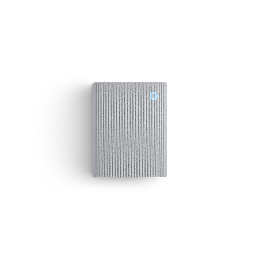Ring Protect Plans
See more. Know more. Protect more.
From video recording[1] to advanced AI features powered by Alexa Guard - subscribe to get smarter security, and only pay for what you need.
Compare Plans
Ring Solo
Ring Multi
Plans auto-renew until canceled. One device or location covered per plan.
Ring Solo and Ring Multi Plans
Get experience-boosting features for one device or your whole security system.

Up to 180 Days of Event History
Record your motion events and scroll back through up to 180 days of your timeline to review the moments you missed.[1]

Smart Alerts
Cut through notification clutter with alerts that identify key things like People, Packages and Vehicles.[2]

Device Modes
Remotely Arm and Disarm your Ring Alarm, customize when your cameras record, and more, in the Ring app.
AI Pro Plan
Advanced AI features powered by Alexa Guard understand what's happening, explain alert triggers, and make it easy to quickly find what you need.
Get important details in your alerts when motion is detected so you can tell the urgent from the everyday without opening the Ring app.[6]
Lots happening? We get it. Now your camera can recognize similar motion within a short amount of time to send you one, combined alert about it — not 10.[6]
Find exactly what you're looking for with our powerful search tool that can identify just about anything in all of your camera's recorded motion events.[7]

Advanced Feature Add-Ons
Boost the abilities of one device or dial up your protection - only where you need it.
Compare Plans
Whether you have one camera or whole-home coverage, there’s a Ring Protect Plan for everyone.
Ring Solo
Ring Multi
AI Pro
Alexa Guard
Advanced Alarm Features
Add-Ons
New features roll out on an ongoing basis and availability may be contingent on app update timing. Learn more about the features included in each Plan at Ring Help.
Learn more about Ring features and Alexa Guard here.
Unlock extra security features for Ring Alarm.

Alarm Calls
Alarm Calls automatically calls your three emergency contacts if an Alarm event occurs when you're unable to respond.

Cellular Backup
Powered by a built-in SIM card for mobile connectivity, Cellular Backup[5] keeps your Ring Alarm online if your internet service goes down.

Video Recording, Saving and Sharing
Link your Security Cameras or Video Doorbell to record during Alarm events, then save and share the footage from the Ring app.
Frequently Asked Questions
After you set up your Ring device (Video Doorbell, Security Camera, or Alarm) then you are eligible to purchase a Ring Subscription. Before you set up a device, you can review what plan would work best for you. A free 30-day Ring Subscription trial starts immediately when you set up your device, unless you have an existing subscription at your location. This way you can use the benefits while you decide what plan is best for you. Multi and AI Pro subscriptions cover all devices at your home, and Solo covers one device.
We are here to help! First, make sure you have set up a device at your location. If you were not the person that set up the device, and you are a shared user on the account, please ask the device owner to log in to their account on Ring.com to subscribe. Learn More
No. Your Ring products provide certain features without a plan. We recommend a Ring Subscription to get the most out of your devices with video recording and other advanced features.
Yes. A free 30-day Ring Subscription trial starts when you first set up your Ring Video Doorbell, Security Camera, or Alarm (unless you have an existing plan at your location). Some retailers may offer special promotions with different trial periods. If you are activating a device at a location that is already covered by a Multi or AI Pro subscription, your new home device is already covered.
With a Ring Multi or AI Pro Plan, all devices at one location are covered automatically. If you're currently on a Solo subscription and want to add more home devices at the same address, you can upgrade to Multi or AI Pro to cover any additional devices and enjoy our most advanced features.
If you have a Ring Alarm, we recommend the Multi subscription, which covers all devices at one location. Ring AI Pro also offers Smart Video Search and other advanced AI features. Learn More.
Ring Solo covers one Video Doorbell and Security Camera, and offers video recording for one Security Camera or Video Doorbell. If you want our most advanced features, you can add AI Solo to give one device the power to recognise faces, events, and more, so you can know more about what really matters.
No. You'll need a separate Ring Subscription for each address you want to cover.
Yes. Every Ring device can be monitored and managed in the Ring app by an unlimited number of mobile phones and tablets, as well as by signing in to Ring.com on a computer (certain features may not be available on computer).
Ring only accepts digital credit or debit card payments and any other payment methods offered through our website Ring.com. We do not accept any payments in the form of cash, check, or money order. Any such payments sent to our address will be returned to you, and you will be instructed to register and pay for Ring Subscriptions online. Payments that are mailed to Ring may cause a lapse in your subscription coverage. If you do not register and pay for a Ring Subscription online within your trial period, or prior to the expiration of your existing subscription plan, you will lose your stored video recordings, and they will not be retrievable.
Simply log in to your account on Ring.com and add eligible Ring products to your cart. The discount will automatically be applied to your order total on Ring.com. Terms and conditions apply. Discount may not be available in certain jurisdictions where devices are not sold on Ring.com.
You can receive 10% off select products at Ring.com. Please view our terms and conditions here.
Your Ring motion event videos are stored in the cloud for up to 180 days for Video Doorbells and Security Cameras.
Ring Subscription required (sold separately). Your Ring motion event videos in the cloud are stored temporarily, up to 180 days (depending on user's storage settings). Changing your video storage time will only affect videos that are recorded after you adjust your storage time setting.
Ring Subscription required, sold separately. Package Alerts (available for select Ring video doorbells) work best with medium-to-large shipping boxes. Envelopes, tubes, small boxes, and food deliveries may not be detected. Make sure you have Motion Detection enabled in the Ring app. Learn more here.
Terms and conditions apply. Discount may not be available in certain jurisdictions where devices are not sold on Ring.com.
Ring Alarm and all Ring Alarm accessories require an eligible Ring Subscription (sold separately) for digital arming/disarming and certain other in-app features.
A compatible Ring Subscription required, (sold separately). Alarm Cellular Backup uses a third-party carrier.
A compatible Ring Subscription is required. Available in English only.
A compatible Ring AI Pro Subscription is required, sold separately.
Limited to 10 devices at one location. Not compatible with select features. Recordings are temporarily stored in the cloud, up to 14 days. This feature is dependent upon network connectivity and other factors.