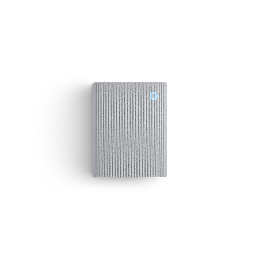Once you’ve bought your Ring device, how can you make sure you’re getting the most out of your extra layer of security?
1. Choose the perfect spot for your Ring device.
Whether it’s a Ring Video Doorbell or Security Cam, find the right spot to ensure your Ring device is picking up motion and activity only on your property.
We recommend you install your Video Doorbell at approximately 1.20 - 1.25m off the ground. This might feel low at first, but your device has a very wide view of the world. With Door View Cam, simply install the device in place of your existing, compatible peephole for a new point of view.

For additional security, install your outdoor Security Cam (such as Floodlight Cam or Spotlight Cam) to overlook your driveway, garden or any potentially vulnerable areas of your property. Be careful not to position your Ring Security Cam too low, so it can cover a wide visual area, as well as capture HD video of anyone in the camera’s field of view.
Note that with any Ring device, there may be legal restrictions in your country for pointing your devices at areas that are outside of your property, so you may have to adjust the exact positioning.
2. Make it clear you’re protected by Ring.
Make sure your Ring device is visible, so guests know they are being captured on video. In all Ring device packages, you’ll find free Ring stickers to put on your door or windows. Once your Ring device is installed, fix a sticker nearby to let guests know they’re on camera. This way, all visitors - wanted or unwanted - will know that your home is protected by a Ring device that captures both video and audio.
If the stickers are too small for your larger property, or you’re looking for a more prominent way to notify guests of your home security system, add a Ring Solar Security Sign to the outside of your house. Day or night, your solar-powered sign will let visitors know that your home is under audio/video surveillance by a Ring device - and will help to warn any unwelcome intruders before they get to the front door.
3. Respect your neighbours and your local laws.
Now that you’ve positioned your device on your property – avoiding public spaces and neighbouring properties, ensure you’re respecting your neighbours and that you comply with any applicable laws when you use your Ring device.
Did you know that, within your Ring app, you can control the areas you want your Ring device to cover? Use motion zones and sensitivity features to focus on the areas that matter. New Privacy Zones and Audio Toggle on Ring Door View Cam can also help with this.

With select devices, draw out a specific space (for example, your garden or driveway) within your camera’s field of view to ignore everything else outside of that area. By defining motion zones that exclude your neighbour’s property or public areas, such as public pavements and roads, not only can you focus your notifications on the things that matter, but you can take steps towards only recording when events take place on your own property.
4. Welcome your Ring device to the neighbourhood.
Do you live in a shared property or a building with a shared front door? Make sure you let your neighbours, building owner, property manager, housing association, etc. know that you’ve added an extra layer of security to your home before you install your new device. Depending on the country you live in, you may be required to get consent from any impacted parties before setting up your device, so don’t forget to be neighbourly.
If you want to offer them extra peace of mind, consider adding them as a shared user to your Ring device, so they too can see who’s there, no matter where they are. Find out more about adding a shared user.

If your community isn’t keen to add a device to a shared door or entryway, consider adding a Ring Stick Up Cam inside your home, to keep an eye on your front door from the inside.
5. Review what’s happened at home.
Out of the box, set up your Ring device in the Ring app and immediately see, hear and speak to whoever’s in front of your device, from anywhere. To record the moments caught on camera, plus go back and review, download or share your Ring video, subscribe to Ring Protect.
For more information on Ring Protect, visit ring.com/protect-plans.