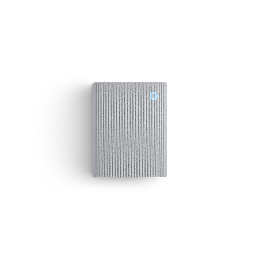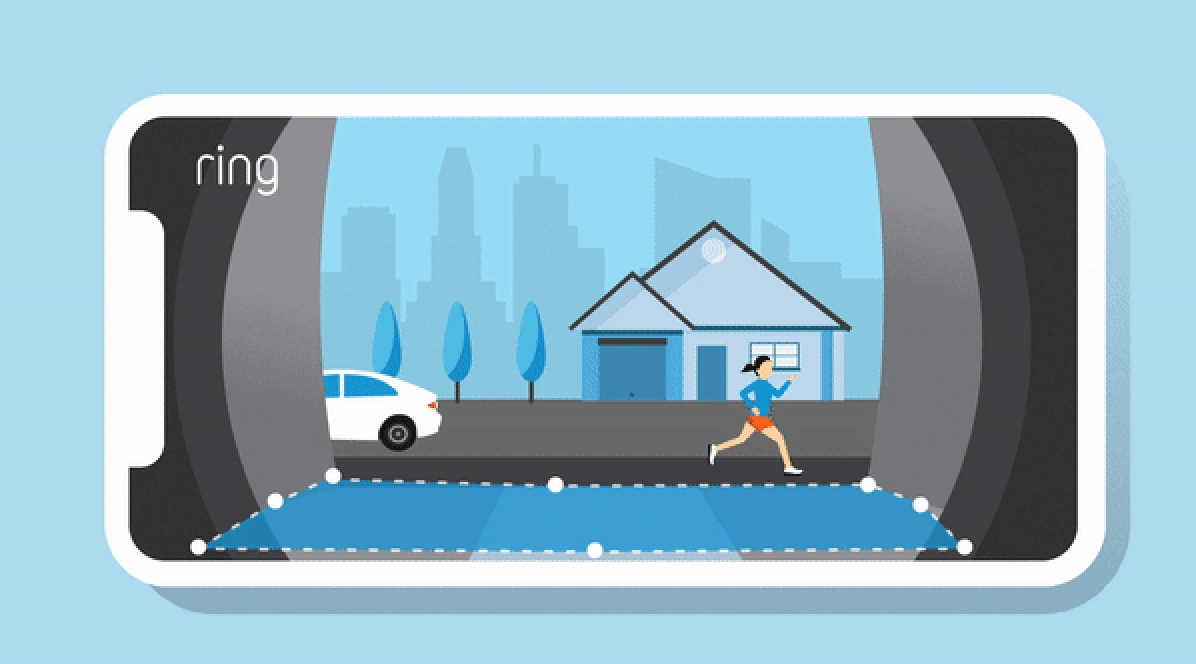If you own or plan to buy a battery-powered Ring Video Doorbell or Security Camera, we have some great news: now you can get Customisable Motion Zones settings, which let you choose the precise areas where you want motion to be detected, so you’ll get only the alerts that matter to you.
This upgrade is completely free, available through a simple update of your Ring App. It’s the first major Motion Zone improvement for our wireless video doorbells and security cameras, giving you more control by letting you choose exactly where you want your device to detect motion.
Here’s What’s New
If you have one of our wireless video doorbells or security cameras, you’re familiar with Adjustable Motion Zones, which allow you to choose from pre-selected zones and adjust the motion sensitivity in them.

Now, with Customisable Motion Zones, you can tailor the areas where motion is detected to your specific needs. You can easily draw different shapes around the spaces you care about: your entryway, your front porch, your garden or wherever you like. Just move the dots over the live view from your camera to outline the new zone.
Here’s How To Get It
All you need to do is download the latest version of the Ring App to start creating your own Customisable Motion Zones. Click here to learn how to update the Ring App.
You can add up to three different Motion Zones for each device using these step-by-step set-up directions. Note that once you switch to the new Customisable Motion Zones, you won’t be able to switch back to Adjustable Motion Zones settings.
Here's Why You'll Love it
It’s all about giving you even more control and convenience. You’ll get only the notifications you want -- personalised to your home, because you can exclude busy areas like streets. You’ll still be able to set the sensitivity level for the motion sensors, and you can change or re-draw your Motion Zones at any time.
Plus, with this feature, your device will save videos only when there is motion in your custom zones. That means that when the motion stops, the extra video after that is trimmed and you’ll get to see only the footage with motion in it, when you review your saved videos.
By enabling Customisable Motion Zones, you upgrade your wireless Ring Video Doorbells and Security Cameras at no cost. Update your Ring App today and set up Customisable Motion Zones to enjoy more personalised notifications that matter most for your peace of mind.