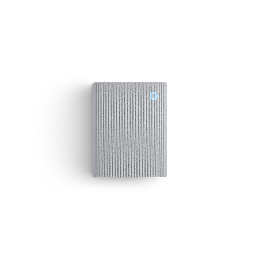On the 28th January, countries across the world participate in Data Protection Day, which aims to raise awareness for the importance of respecting privacy and safeguarding data. These principles are foundational to everything we do at Ring, where we work hard every day to develop helpful features for our customers that deliver on our ongoing commitment to privacy, security, and user control.
Choosing the right privacy and security settings for your smart home devices can seem daunting at first, but at Ring, we strive to make our data privacy features intuitive, simple, and easy to tailor to your specific needs.
We’re focused on helping our customers use their devices responsibly. We know that privacy isn’t one-size-fits-all, so we also provide you with choices to create a home security solution that’s right for you.
Just like grabbing an umbrella before you head out into the rain, applying sun cream before you lounge at the beach, or donning a helmet before you jump on a bicycle - there are simple steps you can take when setting up your Ring device to add an extra layer of protection that suits your circumstances.
Here are a few of our favourite features and simple steps to activate them:
Video End-to-End Encryption: provides an optional added layer of protection to video and audio recordings captured by compatible Ring devices. We recently expanded support for video End-to-End Encryption to battery-powered devices, bringing an advanced encryption option to some of our most popular and affordable products worldwide.
Privacy Zones: offer you the option to block out areas which are “off-limits” - such as your neighbour’s front door. With this feature, you can designate areas you’d like blacked out from your camera’s field of view, so that they are not visible in Live View or recorded in your videos. Privacy Zones ensure that the privacy of your neighbours is protected alongside your own.
Motion Zones: allow you to define a specific area where you‘d like to focus your motion detection. By drawing your Motion Zones, you’ll be able to exclude any high traffic areas, such as a busy street, which can help reduce the number of "false positive" motion alerts. Available on both wired and battery-powered devices, this super simple feature can help increase the effectiveness of your Ring device.
Audio Toggle: lets you easily turn audio streaming and recording on or off for your Ring Video Doorbell or Security Camera. Once the audio has been disabled you won’t be able to hear audio when you view a motion event, Live View or an answered ring. Simply go through the Ring app to the Privacy Settings for your device to deactivate your audio.
Deactivated Device State: provides a secure way for you to save the videos in your Ring account when transferring or upgrading Ring devices. This means that you can now access saved events and videos even after the device is removed from the account, or ownership is transferred to a different customer. Please note that deactivating a device is a permanent action.
Privacy, security and user control are part of Ring’s foundation; it’s important to us that we provide our customers with all the security tools they need to ensure their data is protected. Visit our Help Centre to learn more about our privacy and security features.