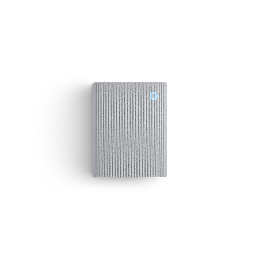With Alexa, you can use your voice to set timers, add items to lists, create calendar events and reminders. But did you know that you can also see, hear and speak to whoever is at your door via your Alexa-enabled device?
Connecting Ring with Alexa
Connecting your Ring device with Alexa is a straightforward process. Simply enable the Ring skill in your Alexa app, then link your Alexa and Ring accounts. Once done, you’ll be able to interact with people in front of your Ring Video Doorbell or Security Camera, or even arm your Ring Alarm, via your Alexa-enabled device.
Start building your Ring of Security with Alexa
Start to build your Ring of Security with these helpful tips and enjoy the convenience and peace of mind that comes when Ring and Alexa work together.
1. Keep an eye on your property from your Alexa-enabled device.
Want to know what’s going on around your house in real-time? You can activate Live View from any of your camera-enabled Ring devices, by asking Alexa. So if you’ve named your Video Doorbell Front Door, simply ask Alexa to “show me the front door” to pull up the Live View feed.
2. Say hello with your Echo Show.
Someone ringing your doorbell? Activate Automatic Live View on your Echo Show or Spot, and Live View will automatically pop up and audibly announce that someone's at your door.
You can even talk to whoever is in front of your Ring device. To enable Two-Way Talk, say “Alexa, answer the front door” to speak to your visitor, without having to open the door. Extremely convenient if you’re in the middle of preparing dinner!
3. Select your preferred devices.
Not sure you want these on all of your devices? With Device Targeting, you can enable specific devices to announce there's someone at your door or that motion has been detected. If you prefer not to receive a notification every time kids run past your Floodlight Cam in the garden, simply change your preferences for that specific device.
4. Give yourself a Routine.
With Alexa Routines, set Ring and Alexa up to fit your personal preferences. Having trouble hearing the doorbell? With Ring and Alexa Routines, change the colour of your smart lights when someone presses your Video Doorbell, so you never miss a visitor.
5. Never miss a moment.
Alexa can play Chime Notifications, announcing that someone is at your front door or that motion has been detected. "You can opt-in for your Video Doorbell or Security Camera by turning on “Announcements” from the Smart Home section of the Alexa app.
6. "Alexa, arm Ring away".
Once you've set up your Ring Alarm, Alexa is there to help you change Alarm mode. Simply ask "Alexa, arm Ring away" or "Alexa, disarm Ring" when you enter and leave the house, to make sure your home is always protected, wherever you are. With Smart Reorders, you can even automatically receive replacement batteries for your Ring Alarm sensors.
More ways for Ring and Alexa to work together
Want to know more? You can find more ways for Ring and Alexa to work together on our Help Page, with suggestions like how to opt in to get doorbell notifications or how to create a routine.
*Note that “front door” is used here as an example. Please use the name you chose to label your Ring device (e.g. “garden,” “side door,” “garage,” etc.).